Simple Storage Service (S3) is a service provided by Amazon Web Services (S3). This article will act as a guide for you and explain AWS S3 and its Storage Classes in detail.
What is AWS Simple Storage Service (S3)?

S3 is cloud storage for the internet. It is also object-based storage, and we cannot install OS on s3 storage. When we upload our data on the s3, then AWS automatically creates a backup of this file. But we can’t know where it stores my file data backup. Datastores in a bucket, and we can’t create a bucket in the bucket. We can only create folders and upload our data in the bucket. We can use a maximum of 5TB data upload in one AWS s3 bucket. We can create only 100 buckets in one account, but we can increase this bucket limit through AWS Support. By default, the bucket is created in private, but we can give access to the public.

If you want to upload a large file to the AWS, like 1GB or greater than, we will use the AWS s3 CLI command because when we upload data on the S3, session time is finished during uploading. That’s why we will use AWS CLI; through this tool, data is quickly uploaded on the S3. So, follow this below article’s link if you want to upload a large file:
How can we upload large files to AWS S3?
Naming Rules
We can give bucket names only one time and not change this after creating. Bucket names include a minimum of 3 characters and a maximum of 63 characters. We can’t use these types of names in the S3 bucket (capital characters, special characters, etc.).
Life Cycle
We can also create a life cycle in this bucket. It means if we upload data and I know this data is essential only for 15 days, I want this data transferred to the other side.
S3 Versioning
We can also create versioning in this Service. It means if we upload data with this name (my bucket) and after some time we will upload data again with the same name (my bucket), then AWS will save both files to the S3, and we can use both files at any time. If we do not use this versioning, then S3 will remove the old file and save the new file. When we enable this process, we can’t disable this process; we can only suspend this. We can also add a policy in this versioning like I was uploading file data this data 26/4, and I want to delete this upload file this data 30/4.
Host Website
We can also host our static website in the S3 Service.
MFA Delete S3
We can also add Multi-Factor Authentication (MFA) security in S3 bucket versioning. This security code automatically changes after 30 sec.
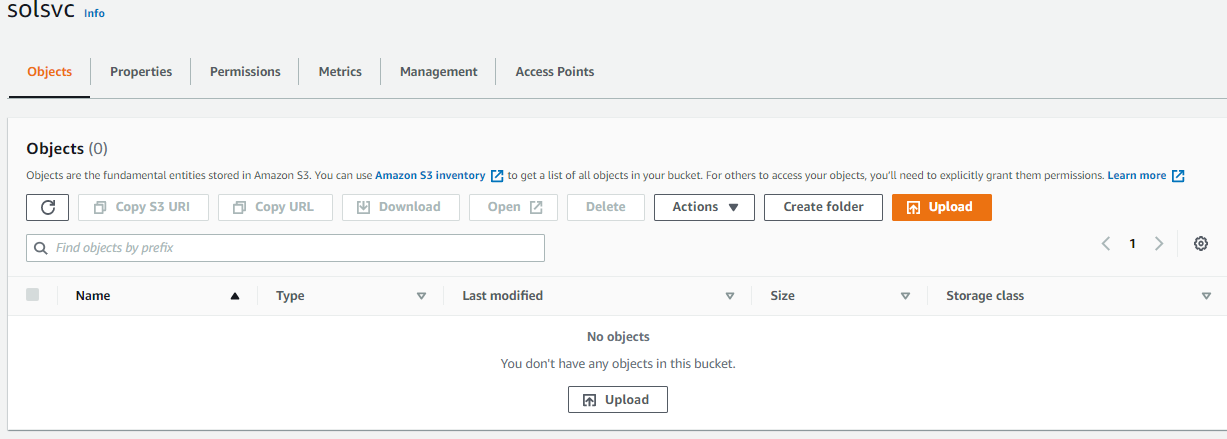
Open your S3 bucket and go to the bucket properties; in this option, you can choose any options, and here you can also upload any data.
Multipart upload
Another option is also available in this Service Multipart upload. Multipart upload is used as block storage, but when data is wholly uploaded, then upload data comes in the original form. This process is used only for uploading speed. Like I want to upload a 100MB file in this bucket, then multipart convert this file into ten blocks, and also speed will increase, and data will upload quickly. When data completes uploading, ten blocks attach and make will 100MB file; this process is called a parallel process. We can activate this process greater than 5MB file, but AWS recommended this process to activate greater or equal than 100MB and apply this process to a 5GB file or greater file.
AWS S3 Copy Object
We can also copy this object to another s3 bucket or AWS console account.
AWS S3 Storage classes
6-classes of Amazon s3 storage are available;
- Amazon S3 Standard
- Amazon S3 Standard Interface Access (Standard-IA)
- Amazon S3 Intelligent Tiering
- Amazon S3 One-Zone-IA
- Amazon Glacier
- Amazon S3 Glacier Deep Archive
Amazon S3 Standard
- S3 Standard storage is used daily. It means we can easily use data daily.
- It is costly to store the other storage.
- S3 durability is 99.999999%, so; you don’t have to worry about your data.
- Data lost chances are only 0.000000001%. That’s why Its storage cost is so high compared to other
Amazon S3 Standard Interface Access (Standard-IA)
- In this storage, we can use data, but like after 2 or 3 days or daily.
- Its storage price is lower than the S3 storage.
- Its durability is also 99.999999%, so; you don’t have to worry about your data.
- Most importantly, when we upload data in this storage and after 2 or 3 days, we will again use this data and then delete all data in this storage. But this storage will generate an entire month’s bill, not a 2 or 3 days bill, because this is cheaper than the S3 storage. This storage generates a larger bill only when we access data or use data in this storage; otherwise, this storage generates a minimum bill.
Amazon S3 Intelligent Tiering
- This storage is the most interesting. I’ve two companies (for example, ABC & XYZ) data available in standard storage. One company data I’m using daily, and other company data is not using. After 30 days, this storage checks both companies’ data. S3 Intelligent Tiering will check I’m using one company data (ABC) daily and other company data (XYZ) is not using. This storage will pick (XYZ) data and will be moved automatically to any other cheaper storage. And we don’t know where this storage will store data. After 2-months later, I now want to access (XYZ) data. This storage will check I’m using this (XYZ) data now this storage will automatically move this data (XYZ) again to standard storage.
- This movement process costs less.
- This storage moves data files up to 128kb; if your file is less than, your file is not moved to the other storage.
- Its durability is also 99.999999%, so; you don’t have to worry about your data.
- Your data lost chances are only 0.000000001%.
Amazon S3 One-Zone-IA
- We discussed we would upload data in the S3 or other storage, then AWS creates extra two copies for backup. This backup file moves to another availability zone and takes this backup file; these charges include your monthly bill.
- In this storage, AWS did not create extra files for backup; that’s why this storage is so cheaper than other stores.
- Its durability is also 99.999999%, so; you don’t have to worry about your data.
- We can also apply a life cycle policy in this storage.
Amazon S3 Glacier
- This storage is so cheaper than the other storage because this storage is only for a long time. In this storage, we can decide the time, I mean after 2-years later when we will request to the AWS for accessing our data, then we will add fixed time (like AWS can give my data after 2 hours, 6 hours, 12 hours, or 24 hours, etc.).
- According to our time, the S3 glacier generates bills.
- Its durability is also 99.999999%, so; you don’t have to worry about your data.
- If you use a free tier AWS account, you will retrieve data only 10GB per month. If your data is higher than 10GB, S3 Glacier generates a bill according to your data and time.
Amazon S3 Glacier Deep Archive
- This storage is 75% cheaper than the other S3 Glacier storage because this storage is also only for a long time.
- We can’t decide the time, like S3 Glacier storage. If I want to retrieve data in this storage, then AWS retrieves my data after 12 hours.
- AWS also creates two extra files for backup and transfers backup files to another availability zone.
- Its durability is also 99.999999%, so; you don’t have to worry about your data.
If you use a free tier AWS account, you will retrieve data only 10GB per month. If your data is higher than 10GB, S3 Glacier generates a bill according to your data and time.




