If you want to learn Amazon Lightsail then this complete guide will help you a lot. Let’s start! Amazon Lightsail is a VPS service that is offered by Amazon Web Services. It allows you to create your server on the cloud.
Before that, AWS does characterize by building by combining each AWS Service, but Lightsail provides each service as a nice set. Therefore, it is a service that emphasizes easy-to-understand without having to think about extra things.
It does often compared with AWS EC2. Amazon EC2 required much knowledge and expertise for setup and configurations, but Lightsail offers a set of tools that you need to build a website and small-scale web applications.
Here we will discuss the pros, cons, and best AWS Lightsail resources to learn.
Pros & Cons of Amazon Lightsail:
Pros:
- User-friendly Interface:
UI of Aws Lightsail is very user-friendly and easy to use.
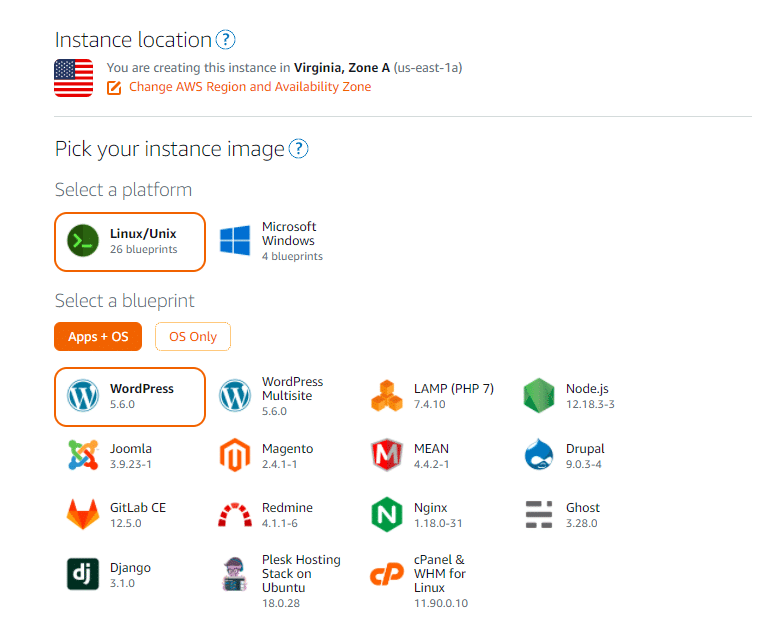
- Fixed Monthly Fee:
Aws Lightsail Offers fixed monthly packages. Plans start from $3.50 to $160 per month. Pricing is transparent, and you have a good idea of what your monthly expenses would be.

- Lightsail Container Service:
Aws Lightsail offers a container service. A compute resource to which you can deploy containers (Learn more about container services).

- Database:
Lightsail also offers a managed database service(for MySQL and PostgreSQL) that you can attach to your instances with automatic backups and scaling.

- Networking:
AWS Lightsail with simple networking resources helps to improve user’s experience of web applications. Including below-mentioned options.
1:Static IPs
2:DNS zones
3:Load balancers
4:CDN (Content delivery network) distributions

- Storage:
The block storage disk option is also avaliable to use with one or more instances.

- Snapshots:
It used to create a backup of Lightsail instances, databases, and storage disks.

Cons:
- Not for Everyone:
It is perfect for small scale applications and websites, but it is not recommended for enterprise level workloads.
- Security groups:
Lightsail has no option for security groups. You can control inbound and outbound traffic with the help of firewalls.
Best Resources to Learn AWS Lightsail:
If you need any help regarding AWS you can contact me here




